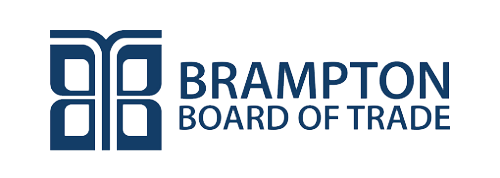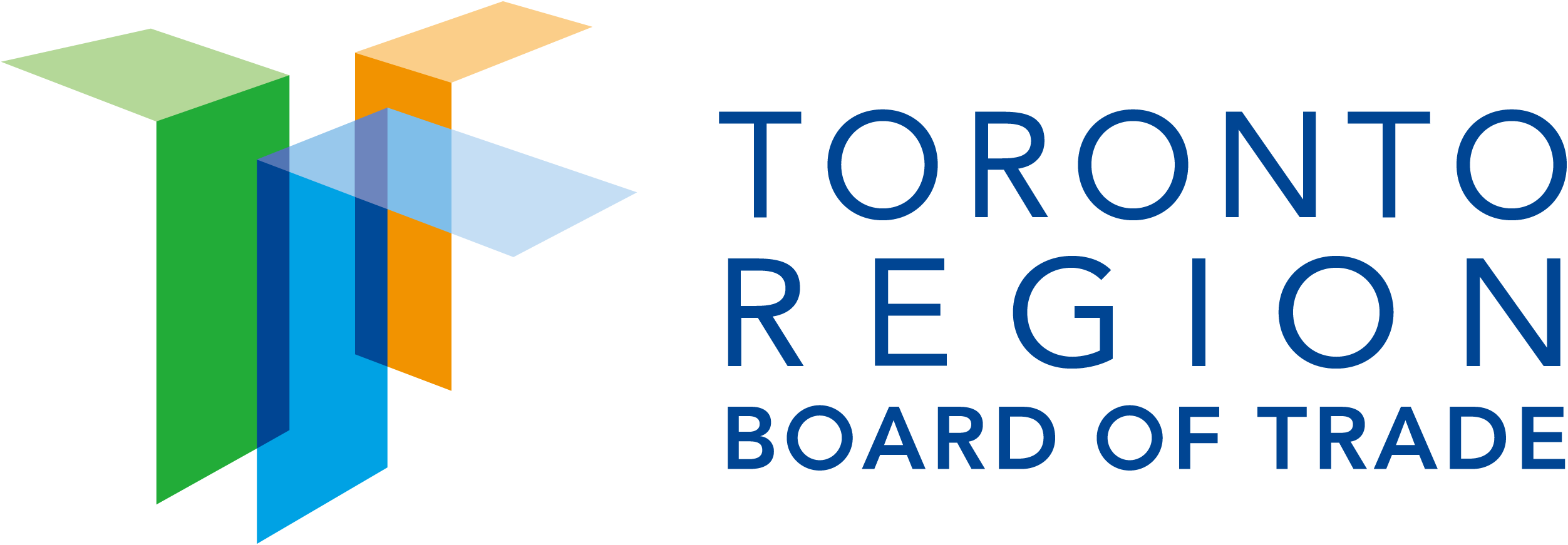A great software is not built by waving a magic wand. Instead, it is a result of developers’ skill and expertise that they combine with the right set of software development tools.
From error-free codes to debugging, testing, and deployment, the development tools certainly ease developers’ lives. They help them deliver reliable, precise, and creative solutions.
Enough of briefs, as one of the best software development company in USA, let us help you understand some of the best software development tools out there. But before that, let’s begin with the basics!
Software development tool: What is it?
Software development tools refer to special environments or applications that help developers test, create, and maintain software effectively.
These tools are especially designed to simplify certain stages of the development cycle. The toolkit includes everything from code editors to version control systems and debuggers to deployment platforms.
It is important to note that these tools allow developers to focus on improving and building software without worrying about errors during manual or repetitive processes.
Now that you know the meaning of software development tools briefly, let us look into the five of them from the list of best tools in 2025.
What are the best software development tools?
The list of best software development tools is long. However, this blog covers five of them.
1. Bootstrap

Bootstrap, a free, front-end, and open-source framework, is especially designed to ease the entire process of web development. The framework consists of ready-made CSS, JavaScript, and CSS components.
Thanks to the framework’s pre-styled components and responsive design utilities, it has gained immense popularity among seasoned and beginner developers. Developed and powered by Twitter, Bootstrap offers several significant features, including;
- Library of several reusable components like forms, buttons, navigation bars, and modals.
- A responsive grid layout system, allowing sites to adapt to different screen sizes.
- Numerous customization options, including styles, themes, and colors.
It is important to note that Bootstrap is commonly used for building mobile-friendly and responsive websites. This framework is extremely useful when you need a polished and consistent UI with minimum design effort.
2. GitHub
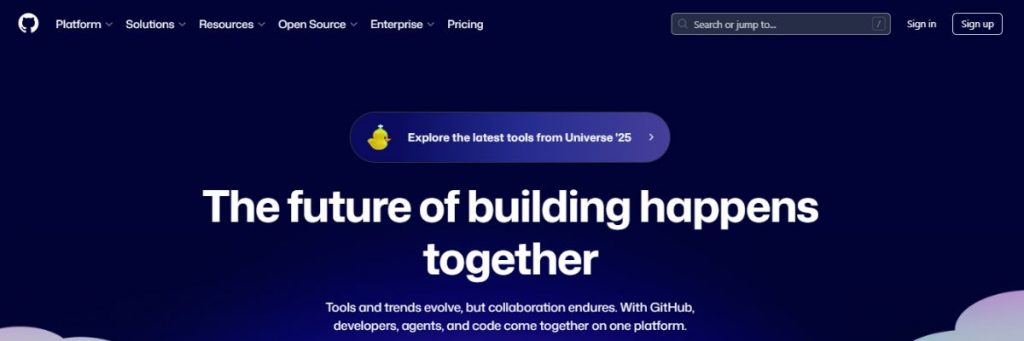
GitHub, owned by the tech giant Microsoft, is a web-based platform facilitating collaboration and version control. It is built around the Git version control system and offers several tools for coordinating projects, managing repositories, and reviewing code. This makes it an important resource for enterprise-level development and open-source projects.
An interesting fact about this tool is that it acts as a social platform for developers, allowing them to collaborate and share information within their community.
The tool’s significant features include:
- The pull request feature, which allows developers to review, propose, and discuss code changes.
- Repository hosting and management for branching, version control, and access management.
- Integrated project management tools to manage and organize development workflows effectively.
The tool is primarily used for sharing and hosting code with a local or global team. Additionally, it is used for managing projects with version control and for facilitating collaborative code and coding review.
3. Docker
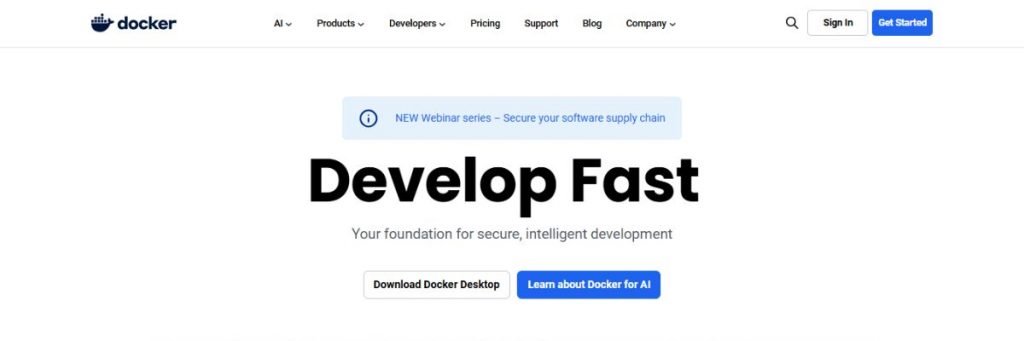
Docker, an open-source platform, is specially made to automate application deployment within portable, lightweight containers. The platform isolates applications and their dependencies, enabling efficient and consistent development, deployment, and testing across environments.
Docker, as a software development tool, is extremely popular for microservices, cloud-native, and DevOps development. The platform’s significant features include:
- Docker Hub, which is a public repository of pre-built images.
- The platform boasts containerization, packaging dependencies, and applications into containers.
- Orchestration tools like Docker Swarm and Kubernetes to support container management and deployment.
Docker as a platform is primarily used for microservices architectures, DevOps workflows, and teams requiring a portable and consistent development environment.
4. Azure

Azure, the Microsoft-powered cloud computing platform, is gaining immense popularity for building, managing, and deploying applications with the help of its global data center network. The platform offers three models, i.e., IaaS (Infrastructure as a Service), SaaS (Software as a Service), and PaaS (Platform as a Service). Enterprises, developers, and data scientists looking forward to benefiting from scalable cloud services and infrastructure can leverage the previously mentioned models.
The key features of this platform include:
- AI and Machine Learning to help developers build and deploy relevant models.
- Scalable storage, compute resources, and virtual machines to help organizations manage and host applications of different sizes.
- Comprehensive DevOps tools for version control, CI/CD, infrastructure automation, and streamlining development workflows.
Azure as a platform is often used for applications demanding ML, IoT capabilities, and advanced analytics. Additionally, when teams require scalable CI/CD and DevOps tools. Lastly, when enterprises are using Microsoft products to integrate with relevant cloud infrastructure.
5. Visual Studio Code
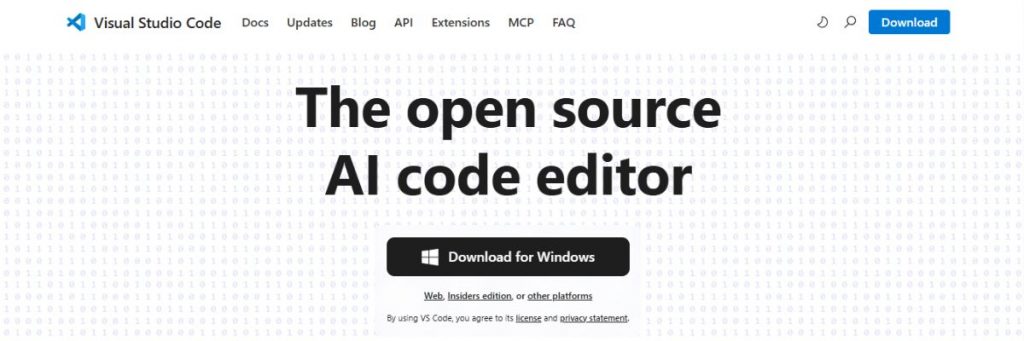
Microsoft’s open-source and free code editor, VS Code or Visual Studio Code, is specially designed to offer a powerful but lightweight development environment. The editor supports several programming languages and provides extensive customization via plugins. It is primarily available for macOS, Windows, and Linux.
Thanks to its robust development environment, VS Code is ideal for multiple projects, including data science, web development, and other complex ones. The significant features of this editor include:
- Integrated terminal and Git support to commit changes, push updates, and manage repositories without switching between applications.
- Intelligent code assistance for parameter info, completion, and quick info as developers type.
- Extensive extensions, themes, formatting, and debugging to help developers create a custom setup depending on the project’s needs and preferences.
VS Code is often used for full-stack or front-end development, quick setup, and extensive extension options. Additionally, it is used when developers are seeking a flexible and lightweight editor.
Wrapping up
Right and trending software tools not only ease the entire coding process, but they also facilitate innovation. Whether a beginner developer or an experienced one, everybody leverages such tools to deliver exceptional outcomes and experience.
Hopefully, this blog helped you understand the concept briefly. If you wish to explore the tools further or are on the lookout for a reliable software development company, feel free to consult us.
Frequently Asked Questions
Some decision criteria:
- Match the tool to your project needs (language, platform, team size, deployment target)
- Consider integration with existing workflows and tools
- Evaluate scalability, support/community, learning curve
- Ensure the tool complements your chosen methodology (Agile/DevOps)
This aligns with advice in tool-selection guides.
Using appropriate tools improves developer productivity, ensures higher code quality, enhances collaboration among teams and simplifies repetitive or error-prone tasks.