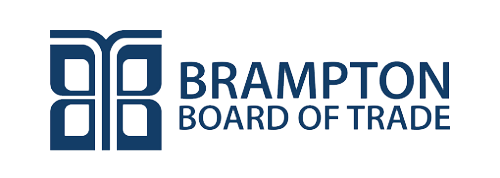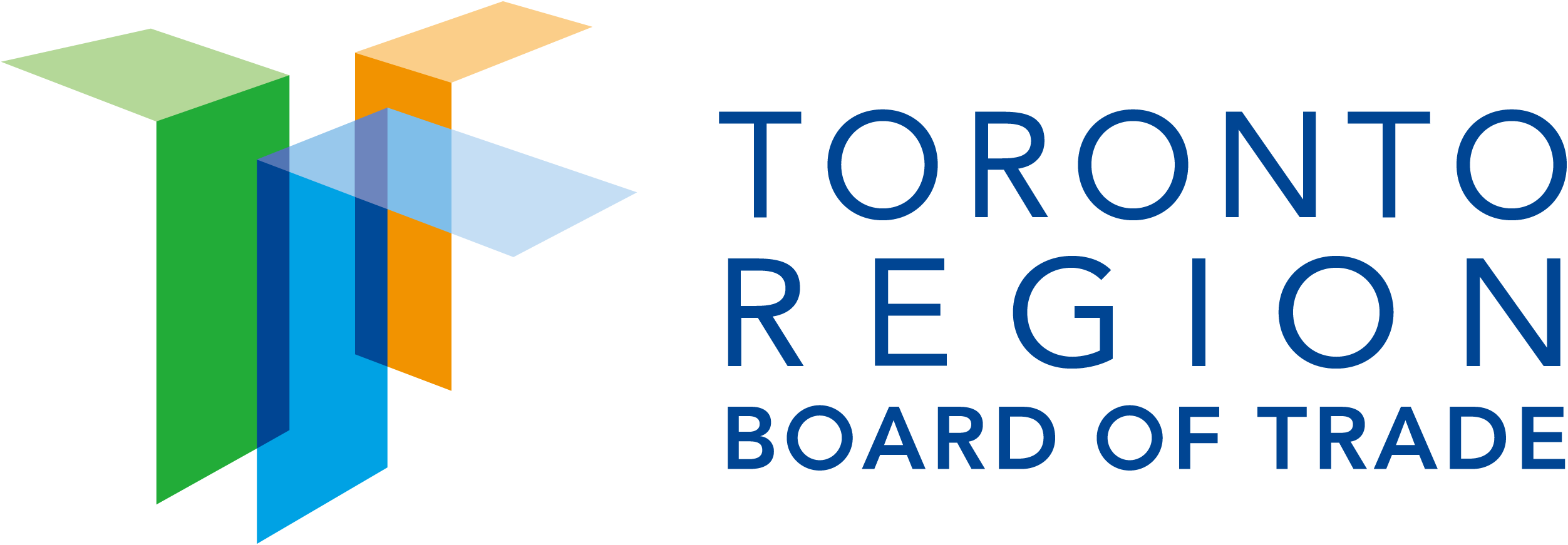- Amazon Web Services has been growing at a rate of over 50% per year.
- AWS now has over 1 million customers in 190 countries.
- It has over 175 services that cover a wide range of needs, including computing, storage, networking, databases, analytics, application services, deployment, management, and more.
- AWS has a total of 44 Availability Zones across the globe, with each Zone consisting of multiple data centers.
AWS is a powerful platform that offers a lot of features and services. However, it can be expensive to use, especially if you’re not careful with your usage. In this blog post, we’ll share some tips on how to reduce your AWS costs. Some of the major steps borders around:
- Using the AWS Price List API to get the latest prices for AWS products and services.
- Attributing AWS Trusted Advisor to identify cost-saving opportunities.
- Deploying the AWS Cost Explorer to visualize your AWS costs and usage over time.
- Having AWS Budgets to set up budgets and track your AWS costs against your budgeted amount.
- Utilizing AWS Cost Allocation tags to allocate costs to specific cost centers or projects.
- Demonstrating reservation instances to save on compute costs.
- Employing Amazon CloudWatch to monitor your AWS costs and usage.
15 Sure-Fire Ways to Cut Your AWS Costs
-
Use the AWS free tier
If you’re just starting out with AWS, you can take advantage of the free tier. This offers a limited amount of free resources that you can use for 12 months. After that, you’ll need to start paying for your usage.
-
Use reserved instances
If you know that you’ll be using AWS for the long term, you can save money by signing up for reserved instances. This is a discount that you get for committing to using AWS for a certain period of time, usually 1 or 3 years.
-
Use spot instances
Spot instances are a great way to save money on your AWS costs. With spot instances, you can bid on spare capacity that AWS has available. If your bid is accepted, you’ll get the capacity at a discounted rate.
-
Use Auto Scaling
Auto Scaling is a great way to ensure that you’re only using the resources that you need. With Auto Scaling, you can set rules that will automatically add or remove resources based on your usage. This can help to keep your costs down, as you won’t be paying for resources that you’re not using.
-
Use the right instance type
Not all instance types are created equal. Some instance types are more expensive than others, so it’s important to choose the right one for your needs. For example, if you’re just running a basic website, you won’t need a powerful instance type like an m4.large. A t2.micro instance will be more than sufficient and will cost less.
-
Use a Content Delivery Network
A Content Delivery Network (CDN) can help to reduce your bandwidth costs. A CDN caches your content at locations around the world, so that users can access it more quickly. This means that your users will use less bandwidth when they access your content, and you’ll save money on your AWS bill.
-
Use Amazon CloudFront
Amazon CloudFront is a CDN service from Amazon. It’s a great way to reduce your bandwidth costs, as it offers a global network of edge locations. Amazon CloudFront is also integrated with other AWS services, so it can be a great way to save time and money.
-
Use Amazon S3
Amazon S3 is a great way to store static content, such as images, videos, and documents. It’s a cost-effective storage solution, and you only pay for the storage that you use. You can also use Amazon S3 to host your website, which can help to reduce your hosting costs.
-
Use Amazon Glacier
Amazon Glacier is a great way to store data that you don’t need to access often. It’s a low-cost storage solution, and you only pay for the storage that you use. Glacier is a great option for backups and data that you don’t need to access frequently.
-
Use Amazon DynamoDB
Amazon DynamoDB is a great option for storing data that is frequently accessed. It’s a cost-effective storage solution, and you only pay for the storage that you use. DynamoDB is a great option for data that is frequently accessed, such as user sessions, comments, and likes.
-
Use Amazon Redshift
Amazon Redshift is a great option for storing data that is frequently accessed. It’s a cost-effective storage solution, and you only pay for the storage that you use. Redshift is a great option for data that is frequently accessed, such as user sessions, comments, and likes.
-
Use Amazon Athena
Amazon Athena is a great option for querying data that is stored in Amazon S3. It’s a cost-effective storage solution, and you only pay for the storage that you use. Athena is a great option for data that is frequently accessed, such as user sessions, comments, and likes.
-
Use Amazon EMR
Amazon EMR is a great option for running big data applications. It’s a cost-effective storage solution, and you only pay for the storage that you use. EMR is a great option for data that is frequently accessed, such as user sessions, comments, and likes.
-
Use Amazon Kinesis
Amazon Kinesis is a great option for streaming data. It’s a cost-effective storage solution, and you only pay for the storage that you use. Kinesis is a great option for data that is frequently accessed, such as user sessions, comments, and likes.
-
Use Amazon Route 53
Amazon Route 53 is a great option for routing traffic. It’s a cost-effective storage solution, and you only pay for the storage that you use. Route 53 is a great option for data that is frequently accessed, such as user sessions, comments, and likes.
Partner With Orion For All Your Cloud Implementations
Orion eSolutions is the go-to partner for many major names when it comes to cloud deployments. Our unique, Design Thinking fuelled approach makes sure that the solution that we carve specifically for your business needs are second to none. Let’s get in touch today to take your business to newer heights with the best cloud practices.
FAQs
Query 1: What is Amazon Web Services (AWS)?
Response: AWS is a comprehensive, evolving cloud computing platform provided by Amazon.com. Amazon Web Services (AWS) provides a mix of infrastructure as a service (IaaS), platform as a service (PaaS) and packaged software as a service (SaaS) offerings.
Query 1: What services does AWS offer?
Response: AWS offers over 175 fully featured services for compute, storage, databases, networking, analytics, machine learning and artificial intelligence (AI), Internet of Things (IoT), mobile, security, hybrid, virtual and augmented reality (VR and AR), media, and application development, from data centers globally.