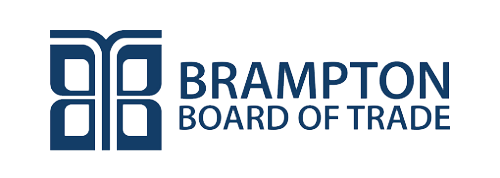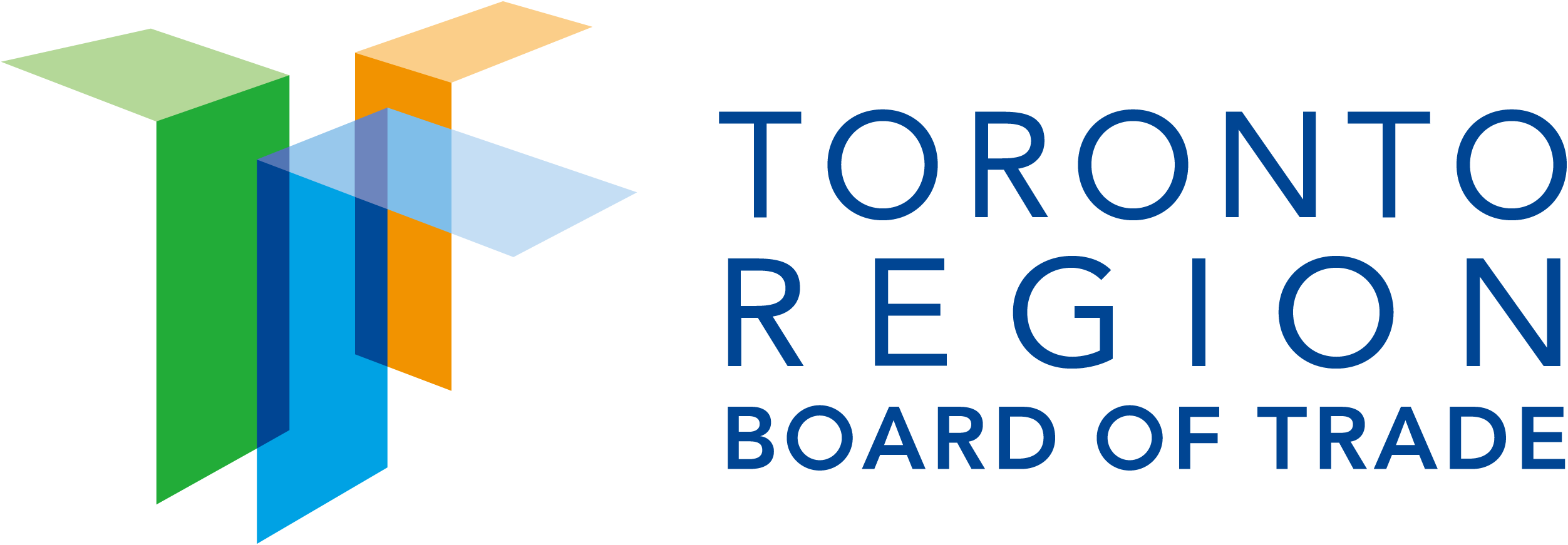For eCommerce stores, running ad campaigns is a great way to capture the attention of the right audience looking for products you offer. However, it is quite cumbersome to get your offerings featured on the top of the Shopware shopping feed.
It does not matter what items you sell or who is your target audience. The customers expect the information to be detailed, accurate, and up-to-date. This is where the need for creating and optimizing shopping feeds is essential for online retailers.
In this write-up, we will highlight the advantages of adding Shopware shopping feeds to your ecommerce-based websites and how to build a Shopware shopping feed.
Key Benefits of Shopping Feed for Shopware
Having an optimized shopping feed for Shopware is not about listing the detailed product information. It is about enhanced, accurate, concise, and refined datasets. Furthermore, the data is tailored to the specific target audience and optimized for SEO friendliness.
Below, we will discuss the advantages of having a shopping feed for your eCommerce solution.
Data Accuracy
Customers expect updated information on products like correct pricing, product availability, and more, and any discrepancy can disappoint the customers. There must be no difference between the website and products listed across multiple channels utilized for sales and promotions.
Here, having a well-optimized shopping feed helps ensure all the product data stays up-to-date on different platforms.
Easy Product Management
One of the key advantages of Shopware feed is easy product management. It highlights the product availability like in-stock or out-of-stock, price, quantity, and more. Moreover, the users can hassle-free manage the product catalogs like images, descriptions, etc.
Shopware even supports a diverse product range including bundled goods and digital products.
Improved Quality and Visibility
The shopping feed is the data source comprising information regarding products and is shared with online channels to promote and optimize sales. If the feed consists of product details with all the parameters, it will be easily recognizable by the search engines.
As a result, the website/app products will be easily showcased to more and more customers, outperforming the competition.
Cost-Effectiveness
Shopware product feed helps save money on advertising. Having detailed product information assures showcasing the product ads to the right audience. It further ensures the users pay for the relevant clicks plus the chances of attracting the right traffic and conversions increase.
Effective Ways to Build Shopware Shopping Feed
As we discussed the advantages of shopping feeds above, let’s dive into how to build shopping feeds in Shopware and optimize the feeds to align them right with the conditions of external platforms.
Shopware Social Shopping
When you use Shopware’s Professional Edition, you get access to an extension to build a shopping feed in Shopware for different platforms like Facebook, Google Shopping, Pinterest, and Instagram.
Furthermore, the tool offers easy integration with the services via an export feed and additional configurations.
Facebook integration requires data available in an export feed in the XML file format. You can perform integration via Facebook Settings.
Instagram integration is an XML feed that comprises all the information relevant to Instagram. Don’t forget to link your Instagram account with your Facebook profile.
Google Shopping
Again, an XML file comprises all the information regarding Google Shopping. However, the integration process includes multiple steps provided along with the extension.
Unlike other channels, Pinterest integration is performed via metadata exchange and not the export feeds.
Remember that this Professional Edition of Shopware is not accessible to users of most budget-friendly packages. Moreover, the extension supports only these mentioned channels.
Google Shopping Integration
You might be aware that Shopware is an official partner of Google that provides the benefit the Shopware users with Shopping Ads with Google Integration. This additional sales channel allows leveraging the out-of-the-box and convenient functionalities of the Shopware admin panel.
The amazing capabilities of Shopping Ads with Google include:
- Connect your Shopware and Google account. It will provide access to the Google Ads account and Google Merchant Center from the admin panel.
- Sync your items and list them in the Google Shopping comparison portal. Use these product listings to create ads if required.
- Leverage Google Ads connection to build, handle, and monitor campaigns. You can check the campaign performance, set a timeline and budget, and decide on the products to promote.
- Also, you can gather insightful statistics using Google Analytics connection.
But remember this integration can be utilized to build a shopping feed for eCommerce solutions built on Shopware only and no other platforms.
Improved Import, Export, and Mass Actions
It is the universal solution that simplifies the creation of a feed on Shopware for almost all shopping platforms. The extension provides numerous advantages, simplifying the workflow.
The extension’s core features include:
- Complete import and export of products with custom properties within a single file.
- Immediate adjustment of product properties in a Google Sheets table or a data file.
- Product properties mapping when importing products from different suppliers or exporting feeds to other sales channels.
Wrapping Up
To sum it up, investing in an optimized product feed means having precise, concise, and up-to-date product details that make a difference. Besides, the immediate benefits like easy product management and cost-effectiveness play a vital role.
So, whether you need assistance to build an eCommerce solution on Shopware from scratch or want to optimize your shopping feed on Shopware, seek assistance from Orion eSolutions. We are a renowned Shopware development company that can assist with your diverse needs.
Besides, using this quick guide, you can optimize your Shopware solutions for shopping feeds and run ads hassle-free.
Frequently Asked Questions
1. How can a shopping feed if your product data changes frequently?
Answer: A shopping feed tool tells a lot about product properties such as sale quantity, price, color, size, etc. If you fail to integrate a feed optimization tool into your eCommerce solution, the import and export of new product feeds along with the need for necessary modifications will become difficult.
2. How can I automate the product import and export process in Shopware 6?
Answer: As discussed above, you can leverage the Improved Import, Export, and Mass Actions module to automate the process of recurring data import and export. Plan a calendar to perform the import and export processes automatically, following the specified criteria and eliminating the need for interaction on the admin side. Besides, you can hire Shopware developers to learn the process in detail.
3. How often should I update my Shopware shopping feed?
Answer: It is recommended to all online retailers to update the shopping feed every time whenever there is a change in inventory. It helps the ads stay relevant and refreshed by delivering updated information to the customers. It would be better if you update the inventory information at least once every day.