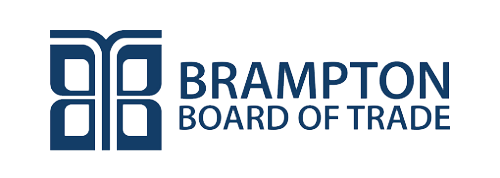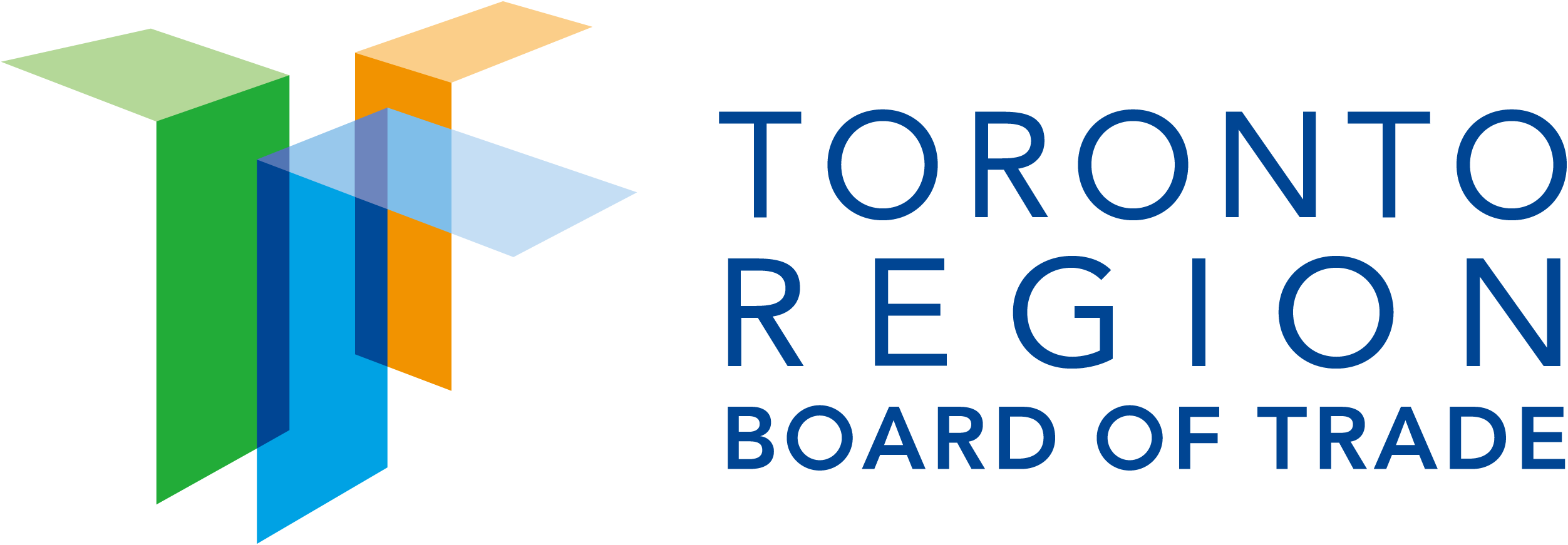HOW TO MIGRATE FROM WORDPRESS TO JAMSTACK?
There is no doubt in the fact that WordPress is adopted and utilized at an increasingly high rate. Now the question is, then why does a website that is already using WordPress need to consider moving to JAMstack? In this article, we will see what exactly WordPress migration is and what are its advantages and disadvantages.
WHY SHOULD YOU MIGRATE?
Ever since the JAMstack architecture has started making rounds, multiple platforms started to get interested in the idea of the stack. With the question of what would happen if the migration is done from the WordPress/LAMPstack site to a JAMstack architecture, the professionals started to implement subsequent processes.
What then followed was scraping of all the HTML code from websites while delivering the content statistically from a CDN. Since the results were compelling, it was realized that JAMstack works well since the pages don’t have to compile on special demand as you are visiting them.
Since a pre-built content is served directly from the content delivery network, the website was there and ready for the user. The chances of spreading the content across a wide network of the audience around the world started to increase.
Additionally, the migration persuaded any kind of refrain from the server-side rendering while completely making use of the pre-build and ethically static HTML pages. On serving JavaScript, APIs, Markup excluding a CDN, the website performance increases essentially that finally ends up in delivery a much better user experience.
However, many people think that migrating from WordPress to JAMstack can be a rather difficult process. Although it might seem difficult, here we will make this process much simpler for you.
Let’s begin:
MIGRATION:
In the beginning, it is important to install the Gatsby blog, which is a ready-made JAMstack website powered by Gatsby and the Cosmic JS Headless CMS. After the installation of the application to a new bucket, you can install the WordPress Importer Extension.
You can find this through navigation to your bucket, then settings and the WordPress importer. After this, follow the directions in the extension in order to import your WordPress posts.
At the time when you import your post, you will begin to see the posts object type now included in the imported WordPress posts. After this migration, it is now time to test the progress that we have made.
DISPATCH:
There are a couple of options for dispatching the website situated in the bucket, then settings and then deployment. However, it is highly advised to dispatch to Netlify since it has enhanced the technique of JAMstack hosting.
After the Gatsby blog, GitHub repo to Netlify, it is now advisable to set up the variable for an environment in Netlify so that it connects to Cosmic JS before dispatching. So, go to the site, settings, build and then dispatch in order to add the environment variable COSMIC_BUCKET along with the value set to your Bucket slug. While setting a read key in the bucket settings, add it as COSMIC_READ_KEY. Now go to the deploy tab and trigger deploy.
DIFFERENCE:
With the new JAMstack website being dispatched, it is now time to notice the differences in the performance of the previously made WordPress websites and the new cosmic powered JAMstack website. You can open the chrome console to run the lighthouse tests on each website.
After you run the lighthouse test, it will be discovered that the cosmic powered Gatsby JAMstack website will strike out the WordPress website with a substantial increase in the performance. When you notice the metamorphosis between the pages while you are on the JAMstack version, you will see that the difference is amazing.
IN SHORT:
- Install the Gatsby blog, a ready-made JAMstack website powered by Gatsby and the cosmic JS Headless CMS.
- Import the pre-existing WordPress posts into the CosmicJS using the WordPress importer.
- Finally, dispatch the cosmic powered website to Netlify.
CONCLUSION:
The above-given information is on how to build a remarkably fast web experience by migrating from WordPress to a Cosmic JS powered JAMstack website. You can do it yourself to find out how easy to migrate from WordPress to JAMstack. Once the process is completed, you will be amazed to see the remarkable change.
In case you have any queries or if you are looking for any professional help then Orion eSolutions will be more than eager to help you with the same. Being one of the leading software companies, we are equipped to solve any problem that you might have for shifting data and other important issues.