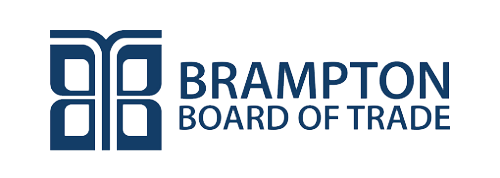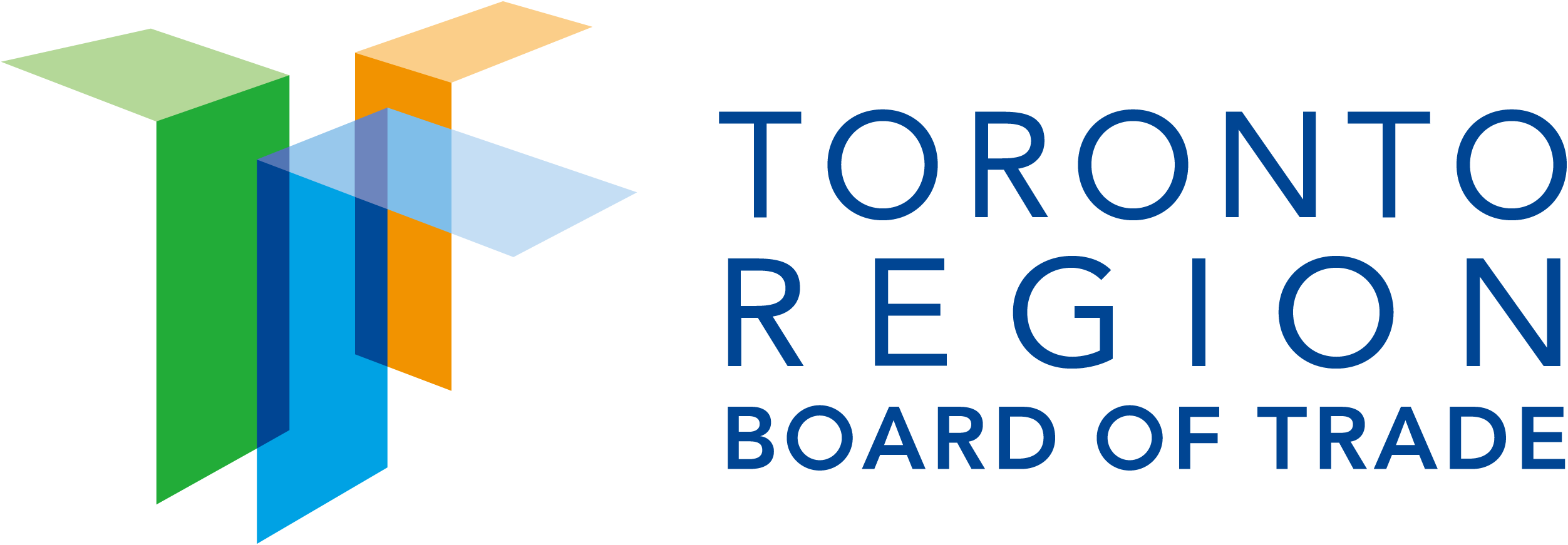- As per recent data, more than 8.93million active apps are available worldwide.
- Today about 91.54% of people are using smartphones, with more than 7.26 billion cell phones globally.
App development is not a tranquil process. On the other hand, Flutter App Development is a software solution that has fundamentally altered the app development market. With numerous benefits, Flutter has beaten React Native and become the number one mobile app development framework.
- Flutter is the most preferred cross-platform mobile framework, preferred by many developers with 42%.
Flutter is unquestionably the best UI framework, whether for floating buttons or dropdown menus, font sizes or layouts, or animations. Let’s look at the top 15 Flutter App Development tools to be aware of in 2022.
Panache
Panache is regarded as one of the most effective Flutter app development platforms. It’s a material editor for flutter apps that allows you to customize them. This tool provides a wide range of options for shapes, colors, and themes to choose from. You can save the work as an a.dart file to use later.
Panache is an excellent solution for designing engaging themes for over 40 million Flutter mobile app developers.
Codemagic
Codemagic speeds up the development process by allowing the software to run smoothly. It acts as a debugger until it is ready for market release without any issues or complications. Furthermore, it can be linked with any app development and testing tool. Using automated code eradicates the launch configuration.
Codemagic is a solution that assists mobile apps in reaching the market as quickly as feasible. As a result, the launch process becomes simple.
Square
Square is a user interface (UI) design tool with a lot of capability. Its purpose was to address problems that often arise when processing online payments. Square is a money-transfer system used by applications. It can calculate and alert the user of pending installments, incoming credits, and expenses incurred while using the device. Square’s user interface is fully customizable to match each user’s specific demands. Using online wallets and stored cards also makes e-cash transactions transparent and straightforward.
AppsFlyer
AppsFlyer is a mobile attribution tool and Flutter plugin that allows you to understand your users better and where they came from. You can use AppsFlyer to get conversion data if you have the Flutter SDK installed. You can use this data to optimize advertising costs for user acquisition and retention initiatives for this data.
AppsFlyer has a customer-centric approach to decision-making, which aids in better decision-making. It offers a variety of products that help with marketing analytics and fraud prevention. In addition, this flutter tool allows for deep linkage to audience segmentation, cost aggregation, and data streams.
Supernova
Supernova is a Flutter helper that allows developers to import user interface designs and wireframes. It then deploys them to the Flutter development environment, resulting in visually beautiful, natively built, and responsive app interfaces. Supernova is mainly used to improve the look and feel of apps and their general functionality. Supernova allows you to run Flutter apps in parallel with the tool and make real-time changes to the app structure. Importing Sketch and Adobe XD files into Supernova enable you to update or improve the app’s design, UI, and UX.
Count.ly
Count.ly is an open-source analytics tool that helps businesses better understand and improve customer journeys. Desktop, mobile, and web applications are all available. You can use it for free and keep track of the key metrics that show how a Flutter application works.
People who require advanced metrics collecting and other capabilities can purchase a paid edition of Count.ly. Count.ly is a cloud-based program with various features available in the subscription edition. It also improves data security and privacy.
Test Magic
Test Magic is free mobile software used to test beta versions for iOS and Android. It aids in downloading and deploying CI/CD builds on linked devices. You can also collect feedback from users and upload screenshots. It aids in the smooth operation of the app.
Codemagic and Test Magic can work together. Integration of test devices and providing profiles aids in developing a better iOS debugging build. Another advantage of Test Magic is accessing mobile builds from any CI server.
Instabug
Instabug is an excellent choice for mobile apps that require real-time contextual awareness. App performance monitoring, in-app discussions, and crash reporting are all made possible. Bug reporting and user surveys for mobile apps are also made easier with Instabug.
Instabug may transmit crash reports that include device information and logs. These reports can assist in identifying and resolving the pertinent issue in any device. You can also run surveys to understand better why users behave the way they do. It encourages the most excellent feasible solution based on the user’s actions.
Adobe plugins
Adobe XD is a new plugin that helps the developers with the creator’s work process. It is a flutter editor that you can use online. It generates Dart code for design components, allowing the code to be directly integrated into the application codebase. In addition, Adobe XD and a few additional plugins are scheduled to be launched on the platform in the future. This Adobe plugin will improve the platform by making it more engaging and appealing.
Firebase
Firebase is a platform that allows developers to create and run apps. It’s yet another framework from Google. Firebase allows you to build and launch apps for various platforms, including iOS and Android.
Firebase facilitates backend integration by merging Firebase APIs into a single SDK. It creates an open-source mobile application. This utility also includes messages and crash reporting.
Amplitude
Amplitude is a well-known in-app analytics platform. This tool aids in determining how people engage with the app. It also monitors and tracks a wide range of data in real-time and integrates with all primary mobile app development tools. This procedure assists you in taking action based on your data and improving the app’s performance.
Vysor
Vysor makes illustrating your screen activity a lot easier. This information is quite specific to each device, whether a smartphone or a PC. It’s simple to accomplish with a USB cable. Furthermore, there is no need for a data connection. You may get rid of the emulator and share your device worldwide using the Vysor Chrome extension. Vysor makes sharing screen ADB access a breeze.
Android Studio
For their app development needs on the Flutter platform, many developers use Android Studio. Android Studio, one of the most popular IDEs, has several editing tools and syntax highlighting and code completion.
It also enables you to create and test applications on an Android device or simulator. Surprisingly, Android Studio does not need to be downloaded and installed.
ScreenShot
Screenshot is one of the most popular IDEs for developing Flutter apps. It has a command-line tool that allows you to take screenshots. This functionality lets you immediately publish them to the status bar, which you can then use in your Flutter app. These screenshots are also compatible with iOS and Android devices.
WonderPush
WonderPush is Flutter-based software that allows both in-app messaging and pushes notifications. It improves user interaction with your software. It also includes powerful capabilities that integrate targeting and segmentation, A/B testing, and geo-targeting cost-effectively.
Additionally, WonderPush provides marketers with an online dashboard and a developer-friendly API. It enables you to send the correct messages to the right people while also utilizing the power of push notifications.
A flutter is a robust software development framework for developing mobile applications. There are various Flutter app development tools from which to choose depending on your project’s needs. You can employ a Flutter app development company, like Orion eSolution, and delegate the task to a specialist.